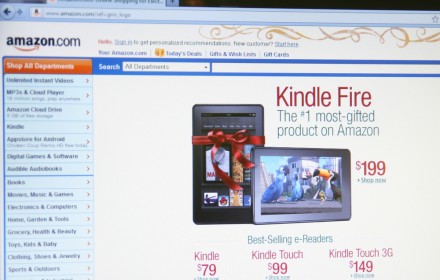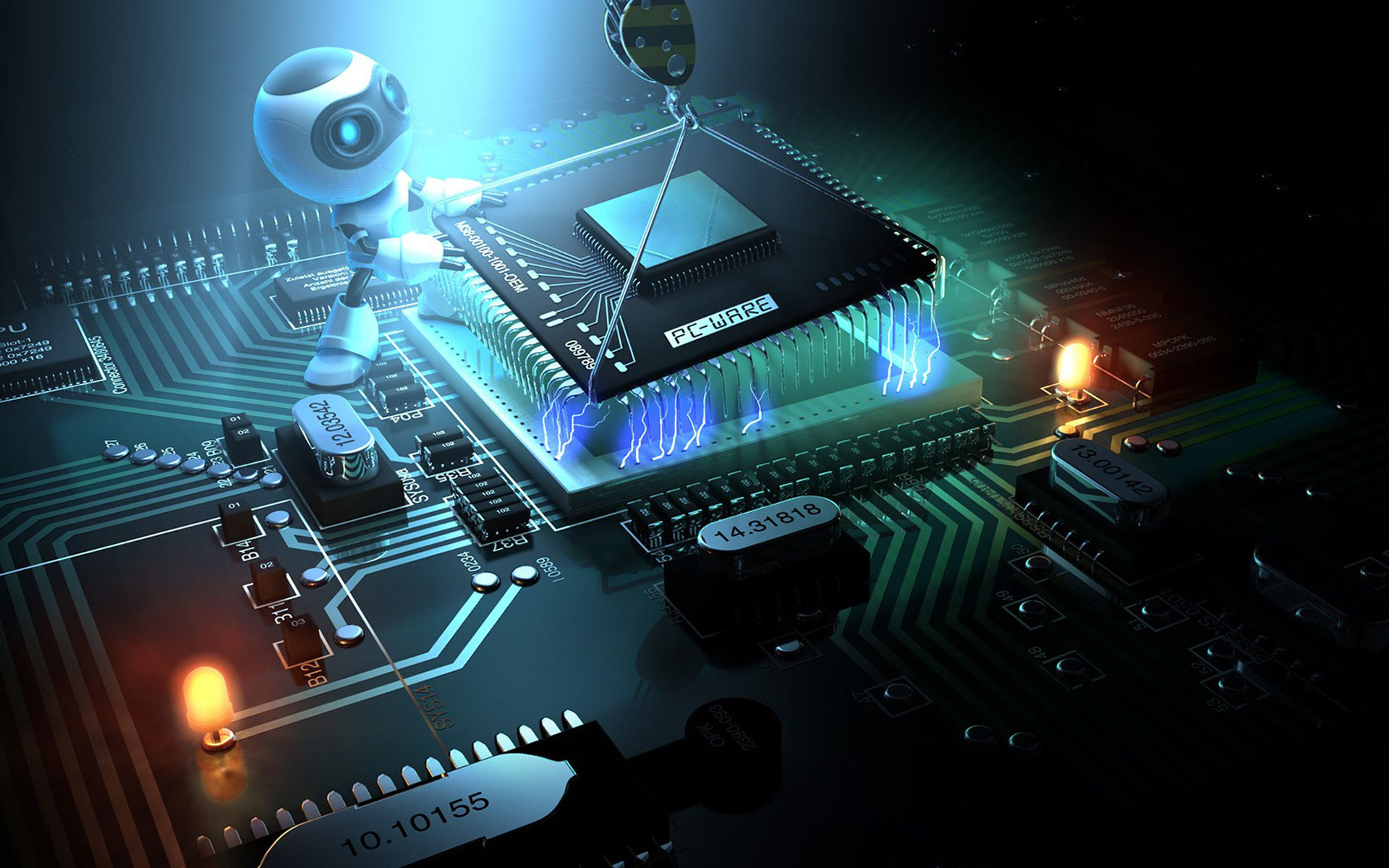As computer technology advances extremely fast, it’s very important to keep up with the new improvements and trends. Building your machine is the best way to get the ideal computer which will perfectly answer your every demand.
The first thing you need to do after you have decided to build your PC, is research. No matter how much you think you know, there are always new hardware models and features being released daily. That’s why these computer build tips will come in handy.
After you done research, it’s time to start building your PC configuration. First of all you need to decide what is going to be the main use of your computer. For a gaming machine, you’ll need to spend biggest part of your budget on a good video card, and if you plan to make your computer a virtualization host or a server, buy as much memory as you can.
The most important parts of your configuration are motherboard, CPU, RAM, video card and hard drive.
No matter how big your budget is, motherboard shouldn’t be overpaid. There are a lot of pricey motherboards with a lots of features you probably won’t need at all. A motherboard with USB 3.0 ports, SATA III ports, PCI Express slots and Ethernet will be perfect. Nowadays, built-in Wi-Fi is also getting more and more popular.
When deciding what CPU to purchase, you must keep in mind that it must be compatible with the motherboard, and vice versa. CPU (Central Processing Unit) is the heart of your computer. Your computer’s every operation, from the simplest keystroke to the most complex program, is observed and executed by the CPU. Your choice when buying the processor will come down to two biggest CPU manufacturers – Intel and AMD. Generally, there’s not much difference whoever you pick since the main characteristics of a processor are its clock speed and number of cores.Your computer’s RAM memory will determine how many applications can run at the same time, and basically it’s responsible for your PC’s speed. 4 GB are minimum for some basic needs and 8 GB are just fine, while some gamers use machines with two or even three times more memory.
As for external memory disk, the first thing you need to choose is whether you want Hard Disk Drive (HDD) or Solid State Drive (SSD). The latter is faster but more expensive and has less space. The memory capacity ranges from 512 GB to 2 TB, it’s all up to you!
It can be hard to build your computer configuration and to find all the right and matching components, but in the end it will be worth it!