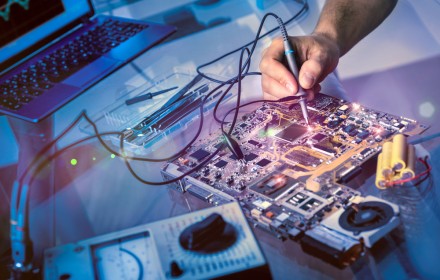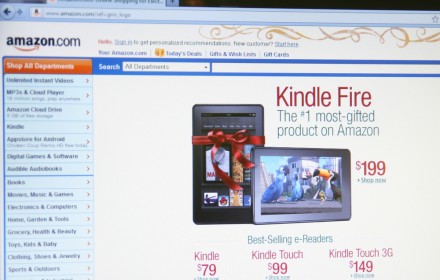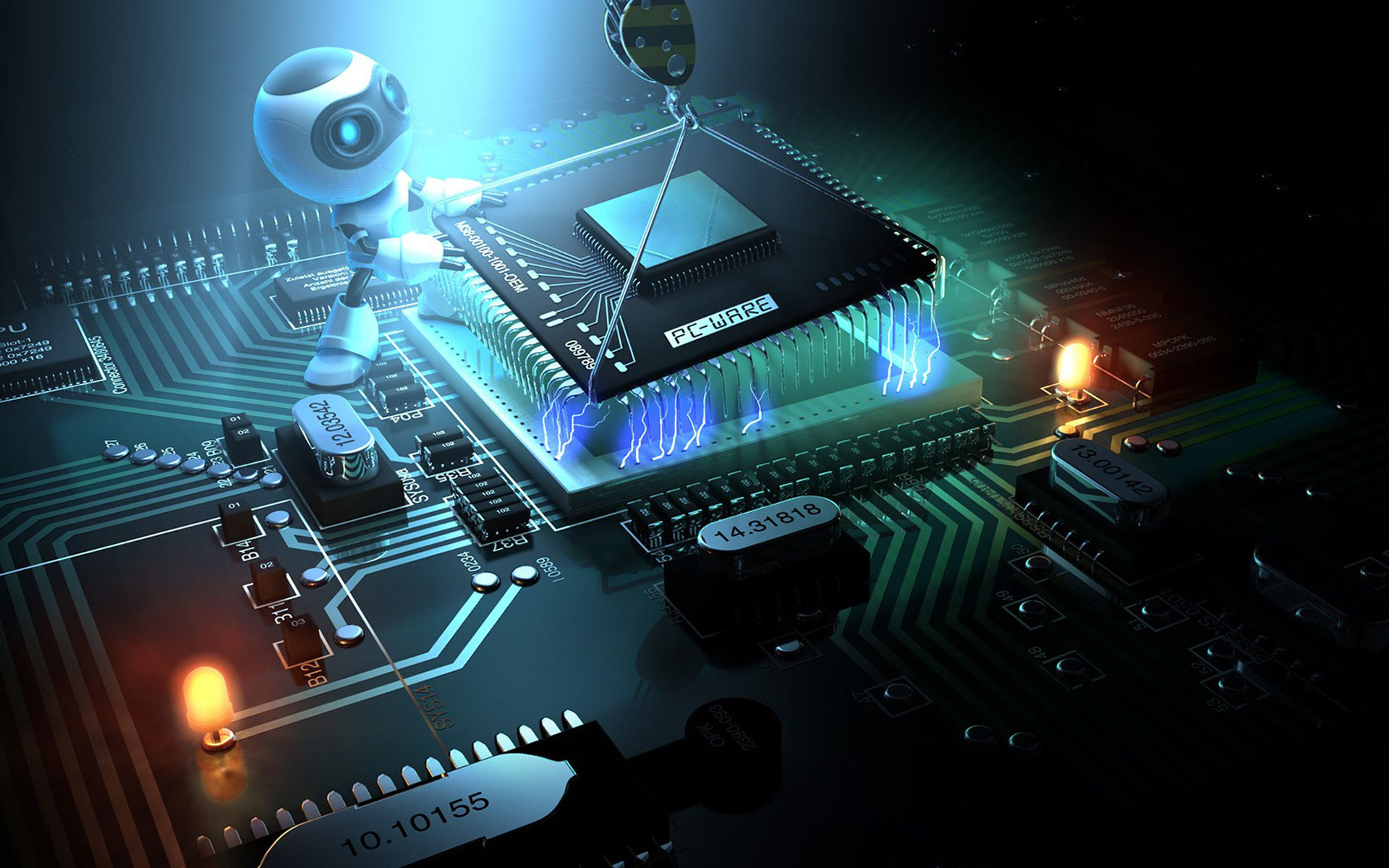Motherboards are the main printed circuit boards in computers, and are in many other electronics devices including mobile phones, stop-watches, and clocks. They are also called main boards, system boards, or logic boards, and are shortened to Mobo in casual technical reference. They are made by connecting various electrical parts and components, usually with wiring and soldering, to create communications and processing pathways.
The motherboard in a computer provides the electrical connections for other components to communicate, and holds the central processing unit. It is common for computers to have the microprocessor and memory on the motherboard, with other components like external storage, controllers, and peripheral devices attached as plug-in cards or cables. Some of these peripherals are on the motherboard itself.
The motherboard interfaces between the CPU and the buses and external components. The motherboard determines the computer’s capabilities and houses the motherboard chipset, sockets with microprocessors and memory, memory chips, the system’s BIOS (Basic Input/Output System), clocks to synchronize the various components, slots for expansion cards, power connectors to distribute electricity to components, and heat sinks and fans to cool the system during operation.Motherboards normally last eight to ten years with normal use and care. The computer will not run with a damaged or defective motherboard and manufacturers will replace them if they fail while under warranty. If motherboards fail or are damaged outside of warranty, they will require replacement to be able to run the computer again.Most motherboards will last eight to ten years, although some are defective right out of the box and some fail soon after initial use. Manufacturers will replace them if they fail while under warranty.
A motherboard is a crowded piece of real estate inside a computer. It holds the CPU, memory slot(s), PCI and AGP slots, power supply plug-in, batteries, controllers, fans, ports, USB(s), and other types of plug-ins. It is the communications center in the computer, and the type of motherboard in the computer depends on the type of CPU running in the computer. Upgrading or replacing a motherboard begins with knowing what CPU is in the computer. However, most computer users won’t ever have to do anything with the motherboard, except know that it runs their computer